Using native tools the management of permissions in a Windows environment is at best time consuming and at worst, in large complex environments almost impossible. Manage permissions the easy way with 8MAN, now renamed Solarwinds Access Rights Manager and drastically reduced in price.
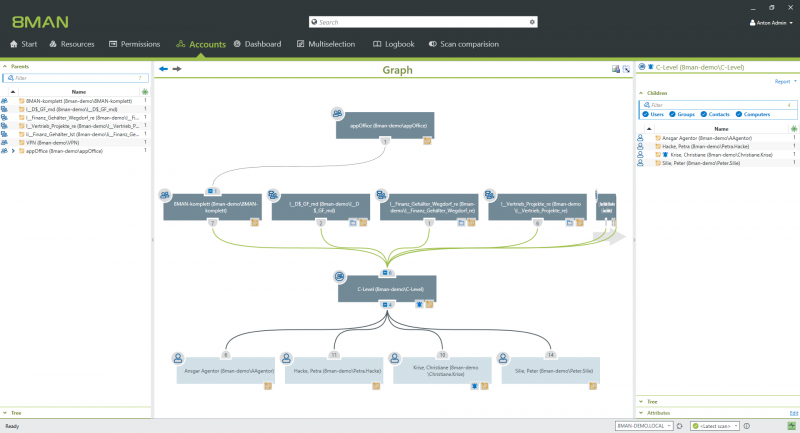
With Solarwinds Access Rights Manager, access rights can be assigned via drag and drop and any user rights conflicts are displayed. Permissions are set within departments leading to more relevant and less unnecessary rights being granted. All changes in Active Directory, NetApp and Microsoft Server, EMC2 and SharePoint are supported.
Show actual permissions with nested group levels and any recursive groups.
The gulf between native tools and Solarwinds Access Rights Manager in terms of visibility and manageability of permissions is huge. As can be seen from the screenshots below, the presentation of permissions information is highly graphical in the first instance and detailed reports can be generated at the click of a button.
Solarwinds Access Rights Manager offers a new, simple permissions management concept which new admins will have little difficulty mastering, making the everyday business of authorisation easier and quicker and more secure.
{tab Key Features}
- Overview of all rights and listing of all users
- Show actual permissions, nested groups and recursive groups.
- Detailed display of group structures
- Show excessive and incorrect permissions
- Full documentation for audit purposes
- Delegate account creation/deletion back to business departments
- Rights changes require written justification
- Little or no training needed for new admins
All Add-on modules are now included
- AD Logga - log and report on all activities in AD
- FS Logga - log and report on all activities on file servers
- GrantMA - provides your employees with a self-service portal with which they can simply request permissions and group membership and be able to individually create your approval workflow.
- Exchange - reads folder permissions, such as public folders, calendars, mailboxes and mailbox folders.
- SharePoint - shows "Who has access where?" shows the current permission status, any changes and who made them.
{tab Docs}
{tab Licensing}
8MAN is licensed by physical user, no licenses are needed for service accounts etc.
Licenses are available as perpetual or annual subscription.
A special Government package is available on annual subscription, containing 8AM Enterprise, AD logga, FS Logga and GrantMA.
{tab Screenshots}
{tab System Requirements}
Hardware requirements
The hardware requirements of 8MAN components depend on the number of users in the Active Directory (AD) as well as the number of scanned file servers. The recommended hardware requirements support up to 5000 AD users and approximately 200.000 directories. It is advised to scale up when using more complex structures. There are no limitations for a virtualized environment as long as the hardware meets the given requirements, but it’s strongly recommended not to virtualize the Microsoft SQL Server®.
|
8MAN Component |
Recommended requirements | Minimum requirements |
|
Microsoft SQL Server® |
• 200 GB free hard disc space • 1 Gbit/s LAN |
• 15 GB free hard disc space • 100 Mbit/s LAN |
|
8MAN Server |
• 4 GB free hard disc space • Quad Core Processor • 8 GB RAM • 1 Gbit/s LAN |
• 1 GB free hard disc space • Dual Core Processor • 4 GB RAM • 100 Mbit/s LAN |
|
8MAN Collector |
• 4 GB free hard disc space • Quad Core Processor • 4 GB RAM • 1 Gbit/s LAN |
• 1 GB free hard disc space • Dual Core Processor • 3 GB RAM • 100 Mbit/s LAN |
|
8MAN AD Logga |
• Same requirements as the 8MAN Collector with the exception of Intel Itanium CPUs not being supported. |
• Same requirements as the 8MAN Collector with the exception of Intel Itanium CPUs not being supported. |
|
8MAN FS Logga for Windows file server |
• Same requirements as the 8MAN Collector with the exception of Intel Itanium CPUs not being supported. |
• Same requirements as the 8MAN Collector with the exception of Intel Itanium CPUs not being supported. |
|
8MAN FS Logga for Windows file server |
• Same requirements as the 8MAN Collector with the exception of Intel Itanium CPUs not being supported. |
• Same requirements as the 8MAN Collector with the exception of Intel Itanium CPUs not being supported. |
|
8MAN FS Logga for NetApp file server |
• Same requirements as the 8MAN Collector. |
• Same requirements as the 8MAN Collector. |
|
8MAN user interfaces |
• 200 MB free hard disc space • Dual Core Processor • 2 GB RAM • 1 Gbit/s LAN • screen resolution: 1280x1024 • video card with DirectX 10 |
• 200 MB free hard disc space • Dual Core Processor • 2 GB RAM • 100 Mbit/s LAN • screen resolution: 1024x768 |
Software Requirements
User accounts
The computer used for the 8MAN Server has to be part of a Windows domain and must not be a stand-alone computer. In order for 8MAN to work, you need user accounts with the rights to read a domain and/or the appropriate technologies (e. g. file server, Microsoft Exchange Server®, etc.). Additionally a user account is needed who has the necessary permissions to access the SQL database.
Supported operating systems
| 8MAN Component | Operating System Requirements |
| Microsoft SQL Server® | • Microsoft SQL Server® 2008 SP1 in 32-bit and 64-bit¹ • Microsoft SQL Server® 2008 Express Edition SP1 in 32-bit and 64-bit Only suitable for demo use because of performance and database size restrictions (10 GB and approximately 2000 users)¹. • Microsoft SQL Server® 2012 in 32-bit and 64-bit¹ • Microsoft SQL Server® 2012 Express in 32-bit and 64-bit Only suitable for demo use because of performance and database size restrictions (10 GB and approximately 2000 users)¹. • Microsoft SQL Server® 2014 in 32-bit und 64-bit¹ • Microsoft SQL Server® 2014 Express in 32-bit and 64-bit Only suitable for demo use because of performance and database size restrictions (10 GB and approximately 2000 users)¹. |
| 8MAN Server | • Microsoft Windows Server® 2003 SP2 and 2003 R2 in 32-bit and 64-bit Cluster is not supported • Microsoft Windows Server® 2008 SP1 in 32-bit and 64-bit, 2008 R2 in 64-bit Cluster is not supported, Server Core is not supported • Microsoft Windows Server® 2012 and 2012 R2 in 64-bit Cluster is not supported, Server Core is not supported • Recommended: .NET 3.5 SP1 and .NET 4.5.1 • Minimum: .NET 3.5 SP1 and .NET 4.0.3 |
| 8MAN Collector |
• Microsoft Windows Server® 2003 SP2 and 2003 R2 in 32-bit and 64-bit Cluster is supported² • Microsoft Windows Server® 2008 SP1 in 32-bit and 64-bit, 2008 R2 in 64-bit Cluster is supported², Server 2008 R2 Core is supported³ • Microsoft Windows Server® 2012 and 2012 R2 in 64-bit Cluster is not supported, Server Core is not supported • Recommended: .NET 3.5 SP1 and .NET 4.5.1 • Minimum: .NET 3.5 SP1 and .NET 4.0.3 |
| 8MATE AD Logga |
• Microsoft Windows Server® 2008 SP1 in 32-bit and 64-bit, 2008 R2 in 64-bit Cluster is not supported, Server Core is not supported • Microsoft Windows Server® 2012 and 2012 R2 in 64-bit Cluster is not supported, Server Core is not supported • Recommended: .NET 3.5 SP1 and .NET 4.5.1 • Minimum: .NET 3.5 SP1 and .NET 4.0.3 |
| 8MATE FS Logga for Windows file server |
• Microsoft Windows Server® 2008 SP1 and 2008 R2 in 64-bit Cluster is not supported, Server 2008 R2 Core is supported³ • Recommended: .NET 3.5 SP1 and .NET 4.5.1 • Minimum: .NET 3.5 SP1 and .NET 4.0.3 |
| 8MATE FS Logga for NetApp file server |
• Microsoft Windows Server® 2008 SP1 and 2008 R2 in 64-bit Cluster is not supported, Server Core is not supported • Recommended: .NET 3.5 SP1 and .NET 4.5.1 • Minimum: .NET 3.5 SP1 and .NET 4.0.3 |
| 8MATE GrantMA |
• Microsoft Windows Server® 2008 R2 in 64 bit (with IIS 7.5) Cluster is not supported, Server Core is not supported • Microsoft Windows Server® 2012 and 2012 R2 in 64-bit (with IIS 8.0 or 8.5) Cluster is not supported, Server Core is not supported Additionally the 8MATE GrantMA requires one of the following browsers • Internet Explorer 9 or later • Mozilla Firefox 27 or later • Google Chrome 35 or later |
| 8MAN user interfaces |
• Microsoft Windows Server® 2003 SP2 and 2003 R2 in 32-bit and 64-bit Cluster is not supported • Microsoft Windows Server® 2008 SP1 in 32-bit and 64-bit, 2008 R2 in 64-bit Cluster is not supported, Server Core is not supported • Microsoft Windows Server® 2012 and 2012 R2 in 64-bit Cluster is not supported, Server Core is not supported • Microsoft Windows® XP Professional SP3 in 32-bit • Microsoft Windows® Vista, 7, 8, 8.1 (Professional or higher) in 32-bit and 64-bit For all user interfaces • Recommended: .NET 3.5 SP1 and .NET 4.5.1 • Minimum: .NET 3.5 SP1 and .NET 4.0.3 |
¹ Microsoft system requirements recommendations for this SQL server: www.microsoft.com
² The 8MAN Collector can be installed on a member server (node) of a cluster (other 8MAN components cannot be installed on a cluster). But the 8MAN Collector cannot be used as a cluster resource (fail over cluster management).
³ Installation only possible with the Microsoft Windows Installer (MSI) and no automatic Collector update. If that creates problems for you, please contact our support team (see page 2).
Network requirements
The default port used for the communication between 8MAN Server, Collector and user interface is 55555. The port has to be accessible bidirectional so that the 8MAN components can communicate. The default port can be changed by editing the configuration xml files of the 8MAN Server and Collector (requires restarting the 8MAN Service afterwards). In the 8MAN user interface login dialog you can then enter the changed port. For the communication with the Microsoft SQL Server®: www.microsoft.com
{/tabs}

